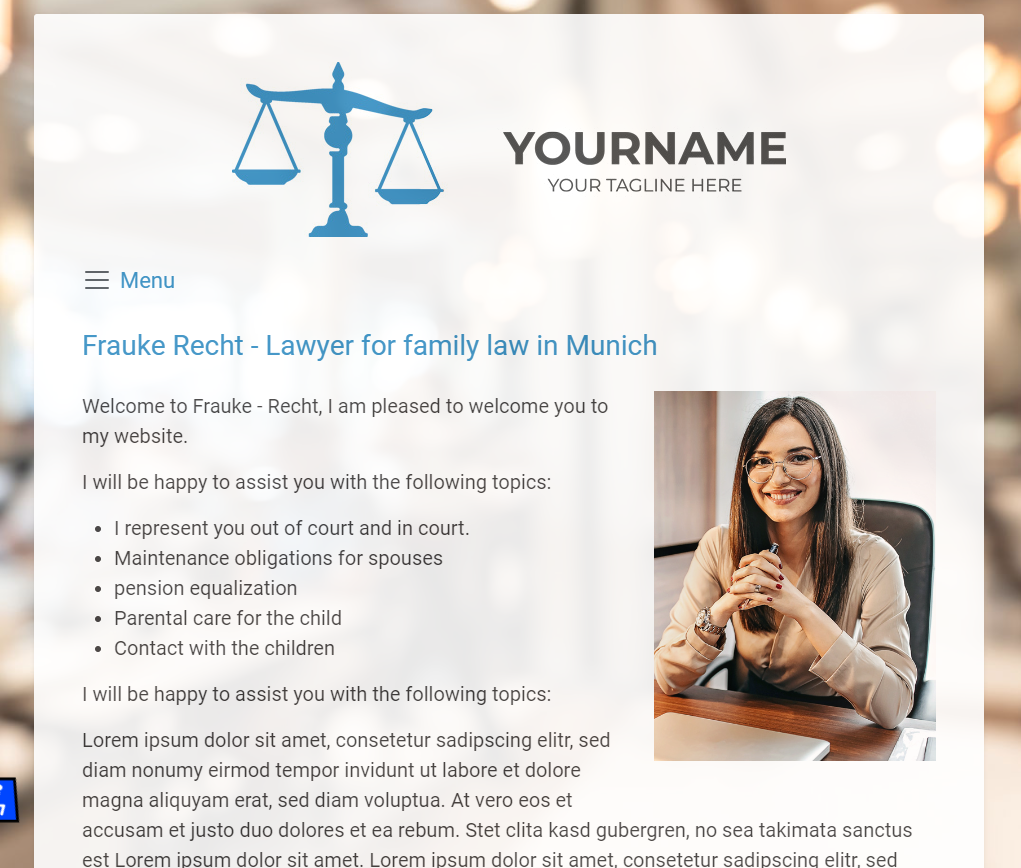The simple Joomla! template enables a quick start on the Internet, as the layout is largely predefined. Colors, images, logos and content can of course be adapted.
It uses Joomla! standard technologies and works without extensions and CCKs. This makes it easy to maintain and, above all, easy to update.
Since it does not use external data sources, it is GDPR-compliant.
At the moment, the functions most frequently used by users and shown in the demo have been implemented, but it will be expanded over time.
This website was realized with the template "ahsimple" and serves as a demo.
Examples lawyer (in german language): https://www.die-kleine-webseite.de/beispiel-anwalt/home.html
Examples dentist (in german language): https://www.die-kleine-webseite.de/beispiel-zahnarzt/zahnaerzte-mueller-schneider-muenchen-trudering.html
The template is also available as a service including installation and setup: https://www.die-kleine-webseite.de/
Documentation
Installation and initial setup
Please watch the video in the German translation of the page, the English video will follow soon: ahsimple - das einfache Joomla!-Template
Summary of the necessary steps for experienced users
- Download the template and save the installation file on your computer
- Create an empty Joomla! installation, preferably without any sample data
- Install the template
- Set the template as the default style
- In the style settings, you can define various settings such as background image, header, colors.
- Assign the "Main Menu" module to the "menu" position and switch off the display of the module title
- Create a module of the type "Custom module" for the footer, assign it to the "footer" position and switch off the display of the module title
- If required, activate the pathway by assigning the "Breadcrumbs" module to the "pathway" position and switching off the display of the module title
module positions
The template uses the following module positions:
- header
- menu
- pathway
- footer
- atthetop
as shown below:
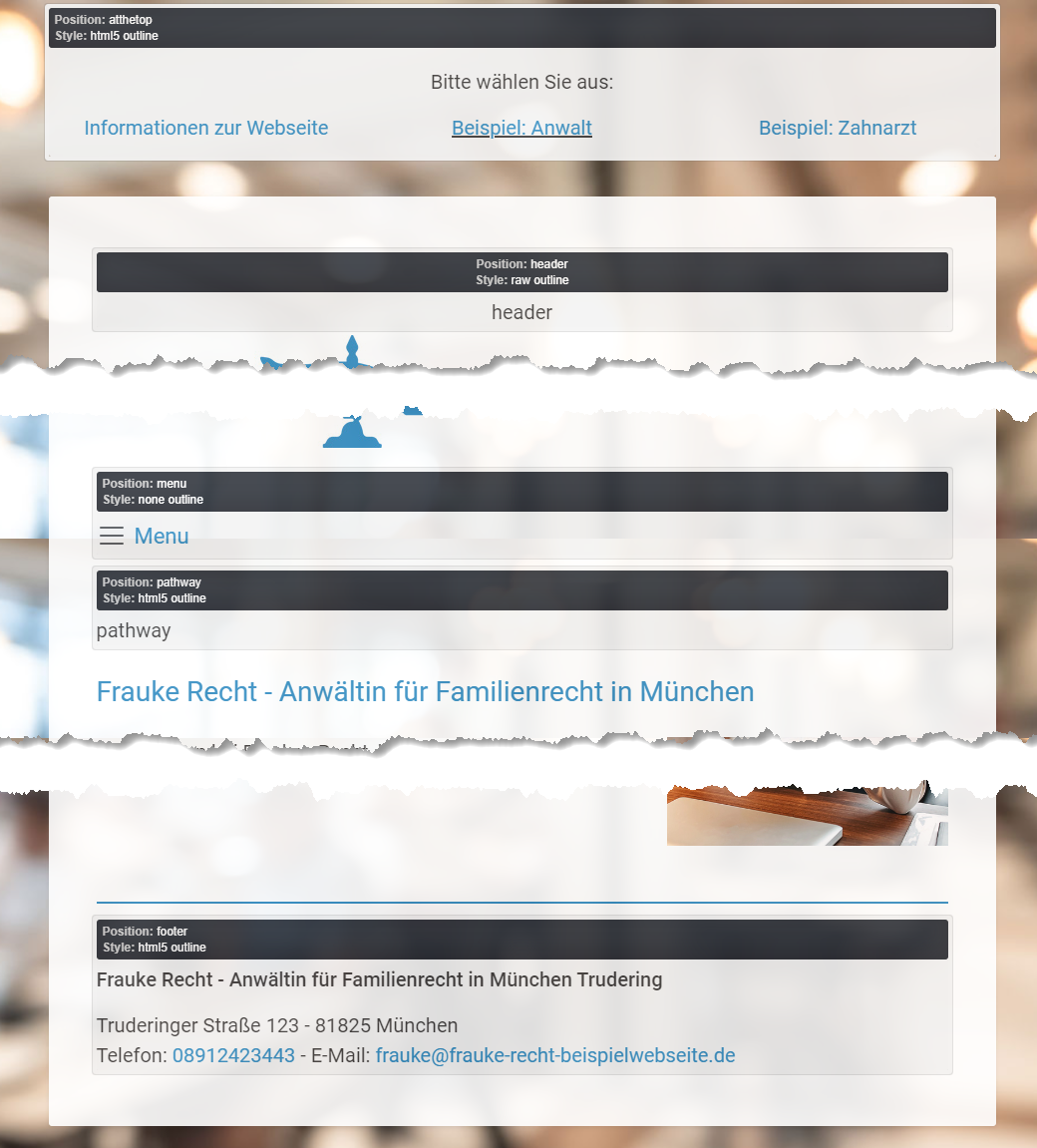
Compatibility
Joomla!4 and Joomla!5
Download
https://downloads.andrehotzler.de/ahsimple/ahsimple.zip
Versionshinweise finden Sie auf Github: https://github.com/ahotzler/ahsimple